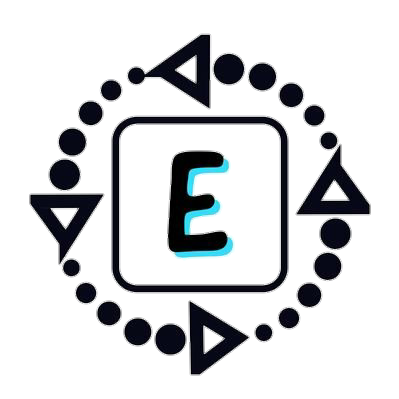In your busy life, if your smartphone is lost, you may experience lots of pressure & difficulty associated with a lost/stolen device, but there are many ways to recover your lost phone or protect your smartphone.
You can track the current, approximate location of your lost device.
How to Find via Google?
Find My Device is Google’s official and easy-to-use tool to track your lost Android phone or tablet.
STEP 1: Open your browser and Sign in to your google account.
STEP 2: In Google search type find my phone.
STEP 3: You will see a Location of your device in a map.
Now you will be provided with few options like PLAY SOUND, SECURE DEVICE, ERASE DEVICE.
PLAY SOUND option will ring your phone for 5 minutes even it is set to silent.
SECURE DEVICE this will lock your account and sign out your google account. Even you can display a message or phone number on
ERASE DEVICE this will erase all your data on the device after erasing your device you can’t locate your device again.
This will automatically track your phone’s place, so if it ever goes lost, you can turn on your laptop/pc or a friend’s device & locate its latest identified position, play sound on your phone if it’s nearby, or lock and/or delete your device if you shy it has been stolen.
The Google search feature isn’t the only way to track down a lost Android device. There are plenty of apps to locate
such as AntiTheft App & IMEI Tracker All Phone Location, Find Lost Phone, Find My Device, SeekDroid, Find My Phone, clapping, find my phone by whistle, wheres my droid, track my cell phone, track my phone pro, recover my lost data, never lost my droid, lost my droid, lost mystery device how can I track a phone from different ways to find a lost track phone.
As long as your phone is still on and connected to the Internet, all you need to do is say “okay Google, find my phone,” and Google will confirm which device you want to find and then turn the ringer on — even if you have your phone set to silent.
You can set your current location manually using that map so that even if your mobile doesn’t update Google Latitude, you still can.
Using the IMEI number to track the lost phone is not the only function of an IMEI tracker.
Firstly, you can use the free Find My iPhone app on another Apple device to track your phone.
If all hope is lost, you can completely wipe the device with the “erase” command.
• Keep tabs on a lost or missing device with real-time location updates.
If you do not have access to a computer, you may either use a mobile browser from your friend’s phone or use the Android Device Manager app on a smartphone.
If your phone is stolen or found and it’s then factory reset, you will not be able to rely on any apps or services to find it; a factory reset will wipe out any of the original data, accounts, or passwords that are needed to remotely find your Android phone.
How to use Find My iPhone
- Open iCloud.com in any browser.
- Log into your iCloud account.
- Click on Find iPhone
in the main menu. - Enter your Apple ID and password and log in
- Click on All Devices at the top.
- Click the device name for the device you’d like to track.
You get instantly responded notifications and find the device quickly to find a lost phone or find apps.
It also prevents thieves from changing any major settings such as disabling mobile data or disconnecting your phone from your Google account.
The Find My iPhone ability, which lets you track down a missing iPhone or iPad, relies on your Apple ID—so make sure to memorize your password or secure it in a reputable password manager.
Using your iCloud account’s find option or the Find My iPhone app, you can track down your iPhone or iPad, ring it to locate its exact location, lock it, or erase its data.