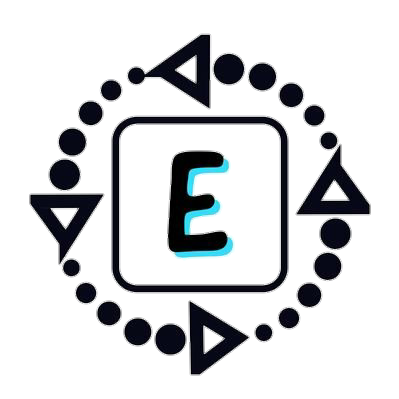WhatsApp Launches Touch ID for iOS Devices
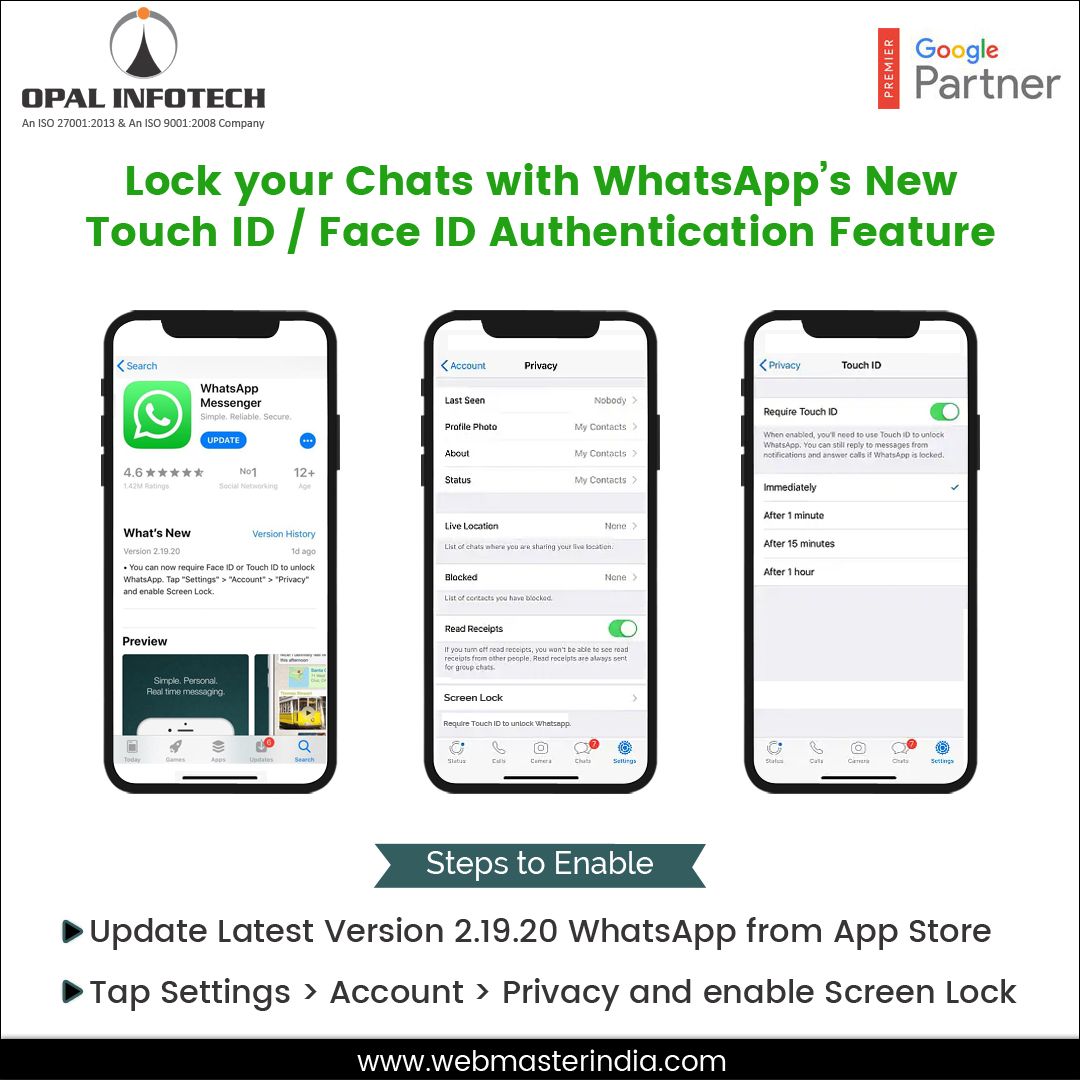
WhatsApp, the popular messaging app, has introduced support for Touch ID on iOS devices. This feature allows users to unlock the app using their fingerprint, providing an additional layer of security and convenience. Here’s an overview of how to set up and use Touch ID with WhatsApp:

Setting Up Touch ID
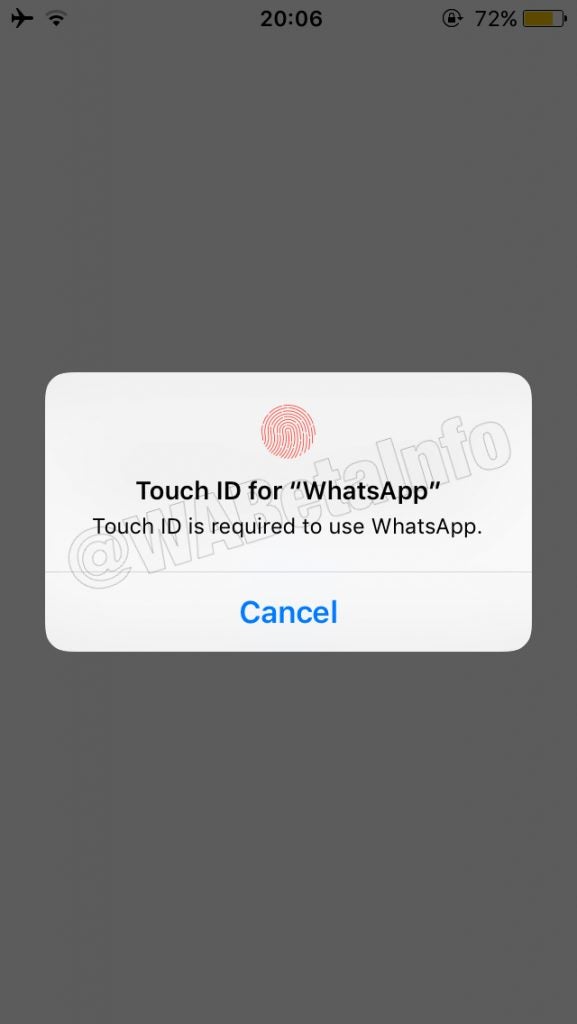
To enable Touch ID for WhatsApp, follow these steps:
- Open the WhatsApp app on your iOS device.
- Go to “Settings” in the bottom right corner.
- Select “Account.”
- Tap on “Privacy.”
- Scroll down and toggle the “Unlock with Touch ID” option to the “On” position.
Using Touch ID
Once Touch ID is enabled, you can unlock WhatsApp with your fingerprint. To do so:
- Open the WhatsApp app on your locked iOS device.
- Place your finger on the Touch ID sensor located on the Home button (for iPhone 8 and older) or the side button (for iPhone X and newer).
- The app will unlock and you can access it without entering a passcode.
Enhanced Security
Touch ID adds an additional layer of security to WhatsApp by requiring your fingerprint to open the app. This helps prevent unauthorized access to your messages and keeps your conversations private.
Convenience
Touch ID provides convenience by eliminating the need to enter a passcode every time you want to check messages. It makes accessing WhatsApp quick and easy, especially when your device is locked.
Notes:
- Touch ID is only available on iOS devices that have a Touch ID sensor.
- Users will still need to manually set up Touch ID by enabling the “Unlock with Touch ID” option in the WhatsApp settings.
- Touch ID does not replace the passcode entirely. Users can still set a passcode in the WhatsApp settings for added security.
WhatsApp updated with fingerprint lock to iPhone
Facebook-owned WhatsApp has finally launched its Screen Locking feature on iPhone. WhatsApp frequently produces more features to its users, and now it brings the introduction of Touch ID and Face ID support.
Whatsapp Finally Introduced Touch id/ Face id/ Passcode lock (Screen Lock) to iOS devices.
It is a much anticipated features since its launch. Many users have requested this feature for many years. This Passcode lock feature will benefit lots of iphone users. This will gives some security to the users who shares their mobile to their friends.
(adsbygoogle = window.adsbygoogle || []).push({});
The Touch ID feature was in the beta mode. After the successful testing of the app in the beta mode. It has released the official update to the Apple App Store.
It can be activated by updating your whatsapp to the version 2.19.20 in the appstore.
“When the touch ID is enabled, you’ll need to use Touch ID to unlock Whatsapp. You can still reply to messages from notifications and answer calls if WhatsApp is locked.”
(adsbygoogle = window.adsbygoogle || []).push({});
Go to Settings -> Account -> Privacy and tap Screen Lock. There you can enable Touch id/Face id . There you are provided with options like Immediately, After 1 minute, After 15 minutes and After 1 hour. You can choose the desired time limit.
Whatsapp has 1.5 billion monthly active users in the world.
As of now it is only enabled on iphone devices.
There is no information as to whether the Android devices will get the app authentication function, though Android users can definitely anticipate the function to come to Android devices because all WhatsApp’s highlights have been available to both iOS and Android devices from the very beginning.
Note that no information concerning your fingerprint and passcode are given to WhatsApp, because of the very restricted iOS APIs, because it’s something controlled by the system itself.
Whatsapp Has Launched Touch ID/ Face ID/ Passcode lock to iOS devices
Whatsapp Touch ID