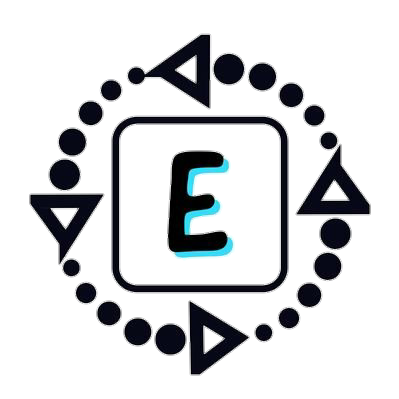If you attempt to buy a smartphone during the flash sale in a typical method, you will never succeed. Because of heavy traffic, it’s difficult to buy our favourite products during
Flash Sale ends very quicker than you think. So we have to use
Click here to download the Amazon app
How to Buy Redmi 6 Pro from Amazon?

First download the chrome extension called flashkart.
After installing the Flash kart, you will see the flash kart icon on the top right corner on the chrome menu.
Click on that icon from chrome menu. Then you will see the list of mobiles for flash sale.

Select Auto Buy Redmi 6 pro from the list. Then you will be redirected to the sale page.
Now you have successfully completed the registration of the flash sale.

You will notice
Sale: You are registered for next sale( 2018, 12:00:00 PM) of this product via Flash Kart for automatic Add to cart, Please Open this page before 30 minutes before the sale starts. (NOTE: We will try to add all the variants please proceed to order whichever variant you want)
During the sale, day open the browser before 30 minutes or one hour. You will notice an orange banner.
Before 5 minutes of the flash sale. Your banner will change into a green colour which indicates that you are doing fine.
Within few minutes your product will be added to your card.
Select the required variant and check out within 15 minutes.
If your product is not added to your cart. Just join the waiting list.
Please comment below for successful purchase. Thank you!
Hope you have enjoyed the article. It will be helpful for Purchasing the smartphone on Flash sale; please comment below if this trick proved crucial.
Visit Amazon for more deals